WANT TO READ QUR'AN IN YOUR FACEBOOK PROFILE?
How to do?
See guidelines below:
1. First please use the Search facility on the top right FACEBOOK page, then type the keyword Quran
2. Many applications will find the version of the Qur'an, try to select one, eg Quran Verses, then click the View Application

3. You will see the details and features of the application, then please click the "Go to Application
4. Click the Settings menu in the upper right
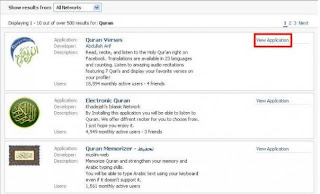
5. You must provide access rights (allow access) application to display in the profile by clicking the Allow you
How to do?
See guidelines below:
1. First please use the Search facility on the top right FACEBOOK page, then type the keyword Quran
2. Many applications will find the version of the Qur'an, try to select one, eg Quran Verses, then click the View Application

3. You will see the details and features of the application, then please click the "Go to Application
4. Click the Settings menu in the upper right
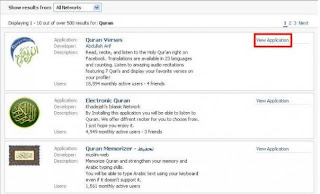
5. You must provide access rights (allow access) application to display in the profile by clicking the Allow you
Comments
Post a Comment